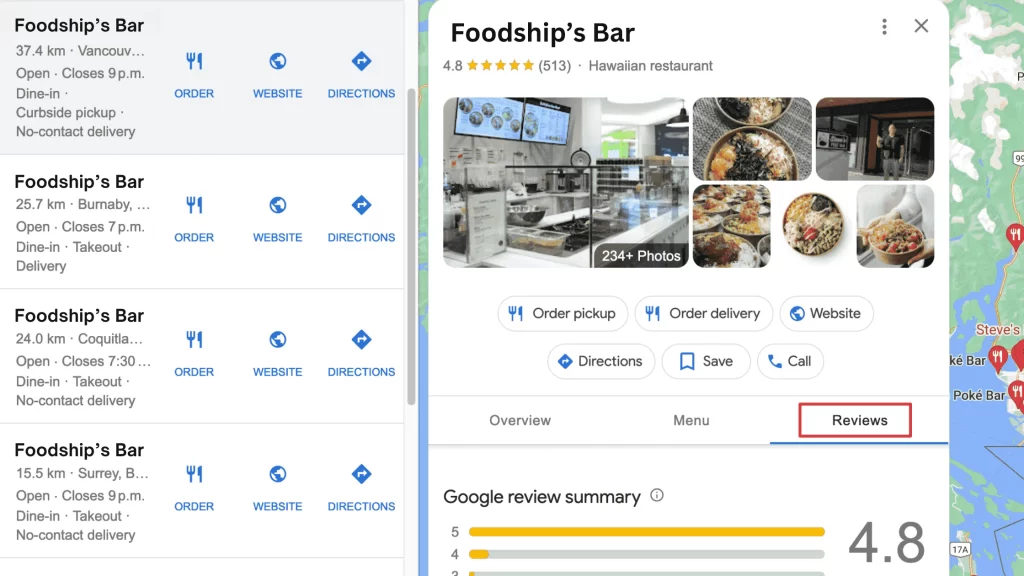In today’s digital world, Google Business Reviews are like gold mine for every business especially for service oriented business for example Hospitality services. These online testimonies from your satisfied customers hold immense power, influencing everything from your search ranking to attracting new customers. According to Harvard Business School study found that a one-star increase in a restaurant’s Yelp rating can lead to a 5-9% increase in revenue. Similar trends can be expected in Australia with a highly digital and review-conscious population.
But million dollar question is how to get valuable reviews from your customers? Here comes the magic of QR codes! These scannable squares are a game-changer to collect valuable reviews from your customer, making it easier for your customers to connect with your Google review link and leave a feedback. Imagine a customer finishing a delicious meal – simply scan your free QR code with their phone, and they’re whisked straight to your Google Review page, ready to share their experience.
In this blog post, we’ll delve into the world of Google Reviews and QR codes, showing you exactly how to leverage their power Google Reviews using QR codes for your restaurant’s success. We’ll cover:
– Understanding the Impact of Google Reviews: We’ll explore the concrete benefits positive reviews bring to your restaurant.
– Unlocking the Power of QR Codes: Learn how to easily create your own free QR code that links directly to your Google Review page.
– Maximizing Reviews with QR Codes: We’ll share creative strategies for displaying your QR code to encourage customer participation.
1. How Google Reviews Help Your Restaurant Thrive
Nowadays, Google reviews leave a deep impact on a restaurant’s revenue. They hold more weight than just a customer testimonial, impacting any business significantly. According to BrightLocal, 91% of consumers globally read online reviews before visiting a business, and a positive online reputation can improve search ranking by up to 70%.
This means positive Google reviews will:
– Boost Trust: They act as social proof, assuring potential customers that your restaurant offers a delicious and satisfying experience.
– Improve Visibility: Google prioritizes businesses with strong review profiles, pushing your restaurant higher in search results.
– Increase Sales: Positive reviews create a buzz and can significantly impact purchasing decisions, leading to more reservations and hungry diners walking through your door!
2. How do you encourage more diners to leave reviews for your restaurant
Discover actionable tips to inspire your restaurant guest to share their dining experiences to maximize your Google Review success:
2.1 Prioritize Exceptional Customer Service:
The foundation of positive reviews lies in a fantastic dining experience. Ensure your staff is friendly, attentive, and goes the extra mile to make every diner feel valued. From a warm welcome to prompt service, delicious food, quick table turn around process and fast food bill processing every touchpoint matters in hospitality busness.
2.2 Train your Restaurant Staff to Politely Request for a Google Review :
Train your staff to recognize satisfied customers and ask them how was their dining experience ?after their meal, If their reply is positive, politely request a Google review in a soft and professional tone, such as: ‘We’d love to hear about your experience! Would you mind leaving a testimonial on Google Reviews?
3. How to create QR code for Google Review Page
3.1 Create Google My Business Page for Google Reviews:
- Head over to Google My Business and sign in to the account linked to your restaurant.
- From the dashboard, click on your restaurant’s name.
- In the left-hand menu, find the section labeled “Manage Reviews” and click on it. This will take you to your review management page and copy the URL/link of this page.
3.2 Choose a QR Code Generator
A QR code generator is a website that allows you its user to convert a website link into a scannable image. There are many free and reliable options available online. Choose the one that allows its user to create QR code free of cost.
3.3 Generate QR Code for Your Restaurant Google Review Page
- Once you’ve chosen your preferred QR code generator, visit their website.
- Look for the field labeled “URL” or “Link.” This is where you’ll paste your Google review page link that you copied in step A.
- Download your QR code in a common format like PNG or JPG.
3.4 Use Your QR Code
Now that you have your very own Google Review QR code, it’s time to unleash its potential! Here are some creative ways to display it and encourage customer reviews:
- Print this as template on flyers, menus, receipts, and business cards. Make it readily available for customers to see.
- Display it prominently on signage in your restaurant. Put it on posters, table tents, coasters or even menus.
- Include QR code template for Google review in social media posts and email marketing campaigns. Engage with your existing customer base through social media posts and email marketing campaigns, inviting them to scan the QR code and share their valuable reviews on Google..
By making it easy and convenient for customers to leave feedback, you’ll be well on your way to building a strong online reputation and attracting even more hungry diners to your restaurant!
4. Additional Tips
4.1 Make it easy for your restaurant diners to notice your request for Google Reviews.
Restaurant can use well designed QR code with a catchy message “Turn your satisfaction into stars! Scan our QR code and share your feedback on Google Review Page.“
4.2 Respond to All Reviews (Positive and Negative) Related to Your Restaurant Business:
Show your customers you care by responding to all reviews, both positive and negative. Thank happy reviewers for their feedback and acknowledge any negative experiences professionally. Address concerns, apologize for shortcomings, and outline how you’ll improve.
5. Now it’s your turn to take action!
Implement these strategies, prioritize exceptional customer service, and train your staff to politely request reviews. By making it easy for satisfied diners to share their feedback, you’ll cultivate a culture of positive online reviews, build trust with potential customers, and ultimately watch your restaurant thrive!
Make the review process even more enticing with a well-designed QR code. Remember, responding to all reviews, both positive and negative, demonstrates that you value customer feedback and are committed to continuous improvement.
Additionally, restaurants can implement Foodship’s QR code ordering system, also known as the self-ordering system, which helps restaurant diners place orders without interacting with a waiter.
By implementing these strategies, you’ll be well on your way to building a good online reputation and attracting a steady stream of hungry diners to your restaurant’s doors!