Google My Business (renamed as Google Business Profile) is a free business listing & marketing tool that ensures your restaurant shows up when someone searches for you online. It improves your restaurant website‘s SEO ranking and helps you generate online leads by attracting your potential customers. It allows you to create a distinct presence on Google by showing a separate card for your restaurant with all the relevant information your customer needs to know, which makes a good impression.
Why choose to use Google My Business for Your Restaurant?
GMB allows you to interact with your customers for free. Apart from this, there are many advertisements & other perks it has to offer.
- It allows you to have a unique and strong presence on Google.
- It helps to rank your website higher and ensures that you appear on top of the list of first page when searched. Many people claim their GMB ownership for optimizing their website’s SEO only.
- GMB also makes sure you don’t miss out on important information about your restaurant. It does so by asking you all the essential questions, which makes it easy for the customer to get a snapshot of your restaurant.
- It allows you to build a loyal customer base by receiving genuine reviews.
- Reviews make it easier for new customers to understand your services better. Its a ranking factor of Google Business Profile optimization.
- It gives customers more ways to reach you via calling or messaging.
GMB is a free tool to setup your restaurant business & this is the best strategy to get a step ahead of the competition.
If you are a restaurant owner and you haven’t signed up on GMB yet, you are missing out on a huge number of potential customers.
If you want to improve your online presence then sign up & get access to this amazing business tool.
How to sign up for Google My Business?
- Go to Google My Business Page
- Sign in with the email address associated with your business.
- Fill all the details such as name, location, business category, phone number and website URL of your business.
- Finish and verify your business by providing your official business information.
NOTE: For verification, you can either choose to receive a PIN code via phone or request for a mailed postcard. However, most accounts are verified using a mailed postcard. Usually, the postcard arrives within 14 days.
After receiving your code via postcard, login to your GMB account and enter the code to complete the verification, once your verification is successful, you can now edit your profile, add images and respond to reviews.
If you face any query, you can reach out to Google My Business Help Page.
Having an account on GMB is just a first step. We have some extra key points to offer so that you can stand out among your competitors and make a good impression on your potential customers.
How to optimise your Google My Business listing?
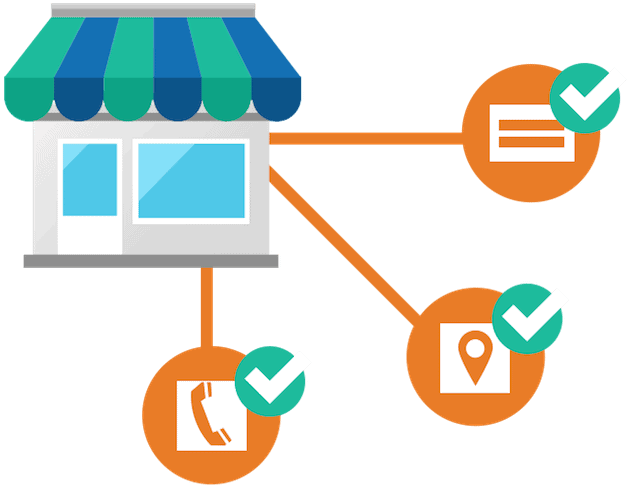
- Your information should be error-free – Make sure all the information you added is accurate, there should be no error in your address, phone number or website URL.
- Enter the geographical radius your restaurant serves- This allows you to be visible in the particular search areas of your concern.
- Write the description – Provide a brief description of your restaurant under 750 characters. For instance, use bullet points to be more specific and informative. Use the right keywords in it.
- Upload images and videos – It makes your profile more eye-catching and attractive.
- Grab more review and questions from your customers- It adds social proof to your profile and increases ranking.
- Use Google post feature (Social Post) – Google post allows you to create short descriptive content of upto 300 words which appear on the local panel of Google Search. You can add an image/ photo and a call to action button in the post.
- Update your business hours – GMB allows you to add and update the working hours of your service. It also allows you to add more hours for specific services Eg, specific timing for breakfast, lunch and dinner.
- Use Reserve a table feature – This allows your customers to reserve a table in your restaurant from just a click rather than going to your website or any third-party app. The direct reservation provides a seamless customer experience, which minimises the drop-off rate while booking.
Use all these tips to rank higher by optimizing your restaurant business profile & website on Google and rock your restaurant business.



